I have created a free tier account in AWS and created a ubuntu linux system. Initiated the Git and Github actions:
Note: These commands are executed on my own system (a demo environment).
Before that some useful commands for it:
Git Commands
git init: Initializes a new Git repository.git clone <repository url>: Clones a repository from a remote server to a local directory.git add <file>: Adds a file to the staging area.git commit -m "commit message": Commits changes to the repository with a message explaining changes.git status: Shows the status of the repository.git log: Displays a log of all the commits.
GitHub Commands
git remote add origin <repository url>: Adds a remote repository to the local repository.git push -u origin <branch>: Pushes changes to the remote repository and sets the upstream branch.git pull: Pulls changes from the remote repository.git branch: Lists all branches in the repository.git checkout <branch>: Switches to a different branch.git merge <branch>: Merges a branch into the current branch.We created tutorials folder and then initialized git, thus making it as a repository.
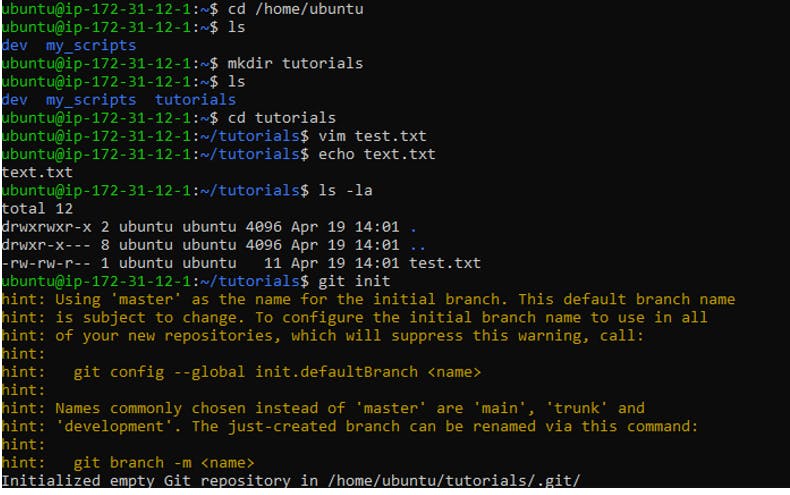
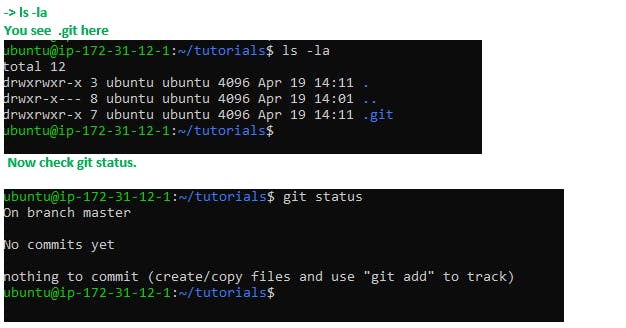
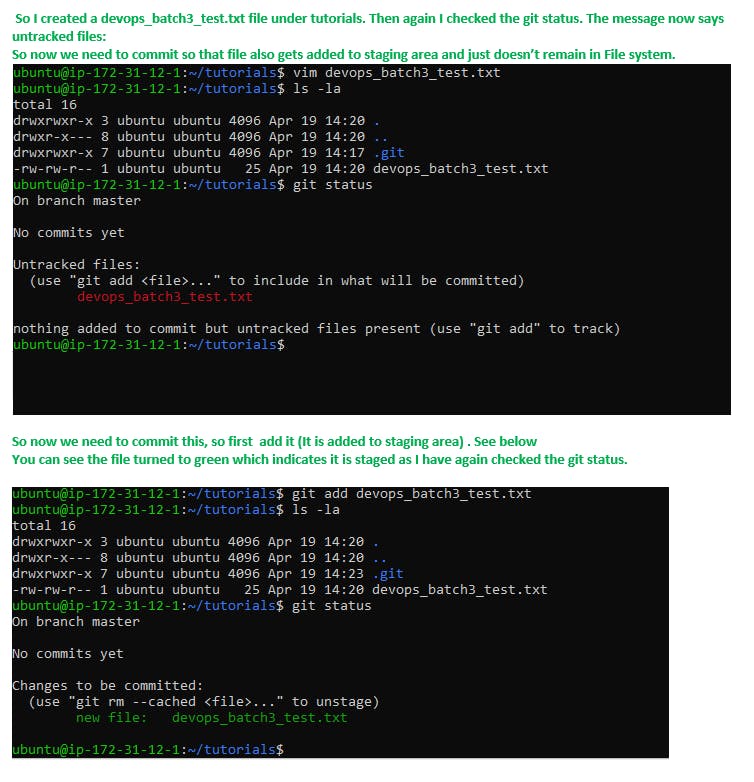
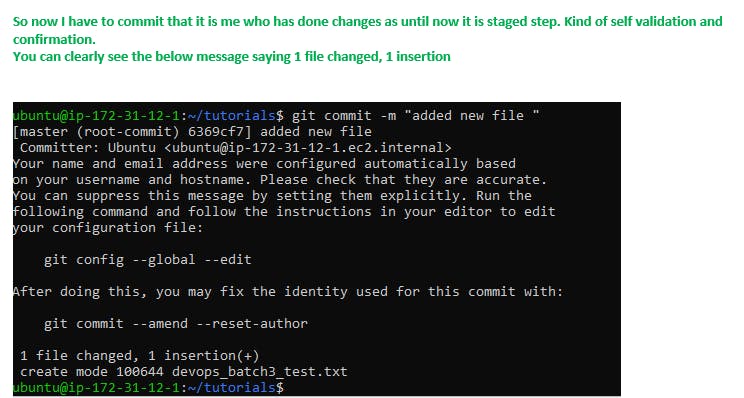
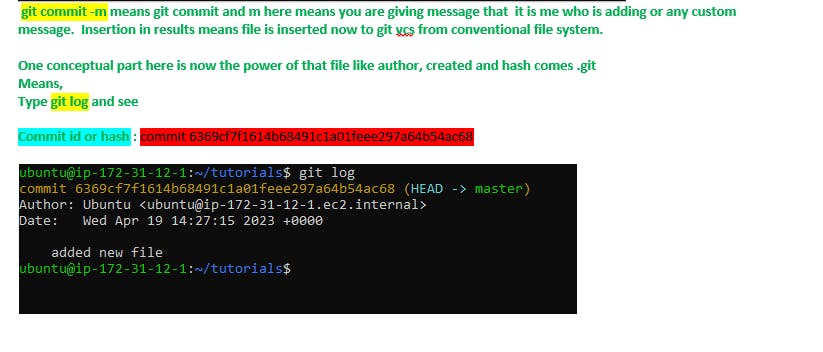
Thank you for reading. My next blog will be on Git&Github advanced concepts that is Master, Dev branches, concept of Fork & Cloning.
How to link GitHub with your Git (Gui & on Linux interface). Stay Tuned.
